# Updating a package
# NOTE: at the moment, the twinBASIC VS Code extension does not notify you about package updates that are available on TWINSERV. This feature is planned, and will be available soon.
If you find an updated package is available on TWINSERV, you must first remove the old package from your project by deselecting it:
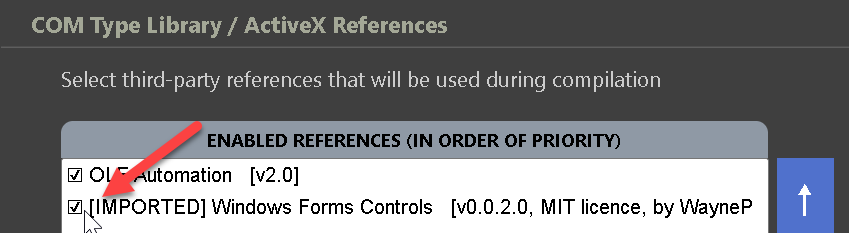
You will then be prompted to remove it from the filesystem:
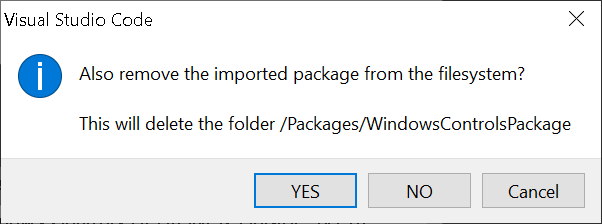
Select YES. Now, you can add the updated package to your project as usual. See Importing a package from TWINSERV (opens new window).